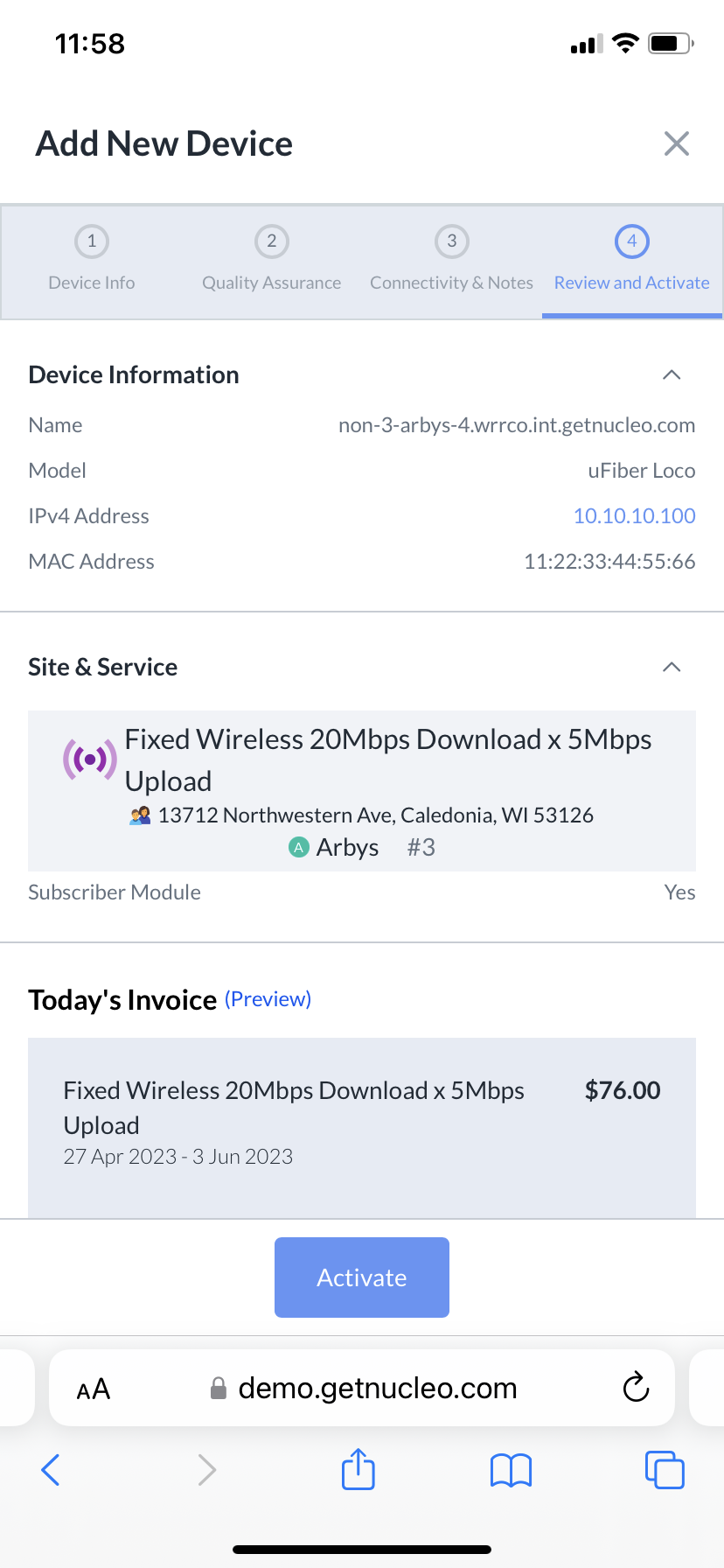2.16 was a release that optimized two main things
- optimize the documents aspect of the platform
- optimize the add device process for mobile phones
Documents:
Keeping track of documents is a big part of Nucleo. Documents can be related to many individual but relatable things such as: Internal Sites, Customer Sites, Devices, Customers, Conversations, and Contacts. A key component to Nucleo is that a device at a physical site may serve multiple customers over its lifespan. So, when you add a device image, a site image, etc they are not necessarily locked to a single customer forever. An employee view of the "customer's documents" will aggregate all documents from their device, their site, and all conversations (tickets) etc.
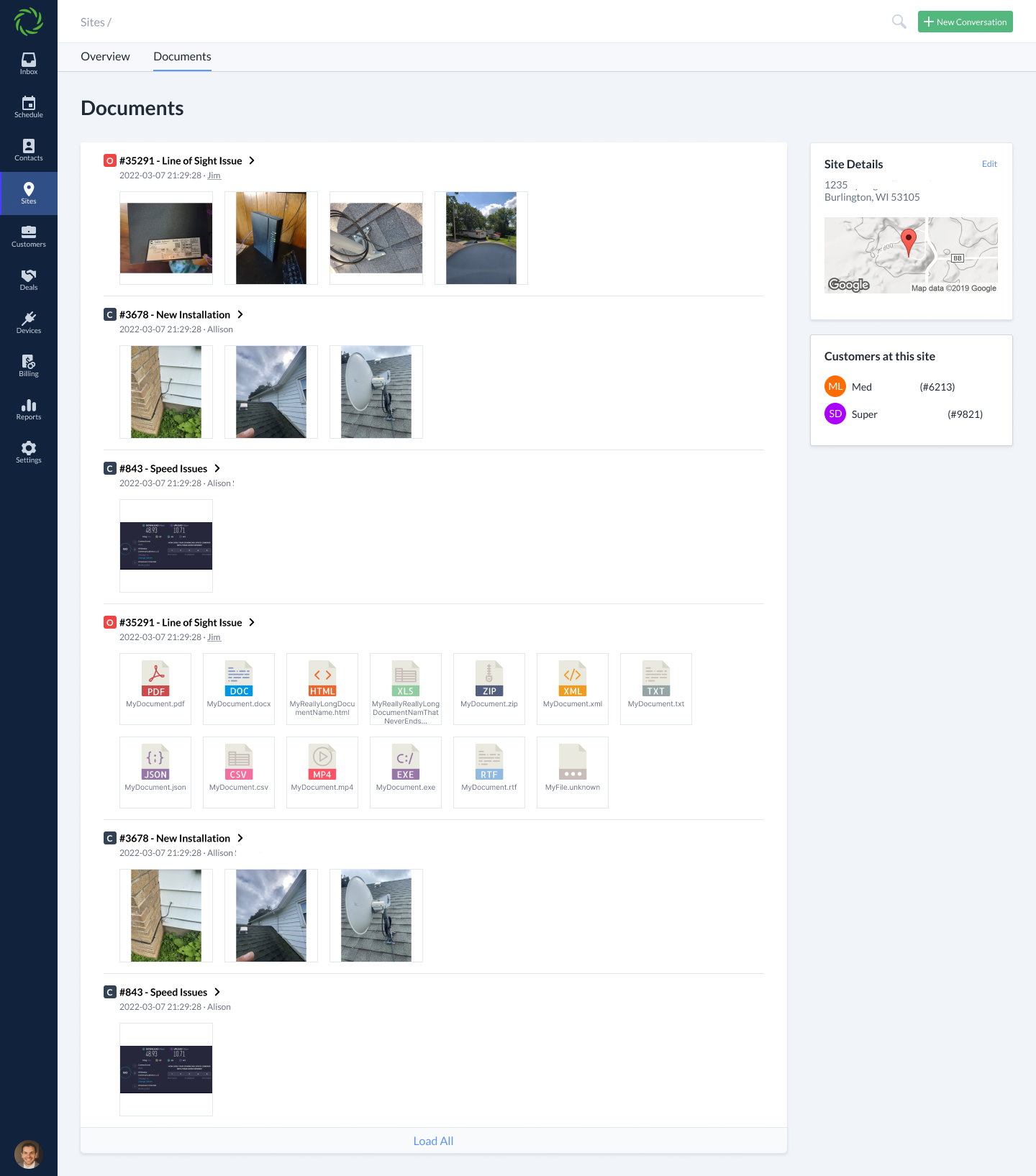
Add Device:
With Nucleo, a field technician can add a CPE device to an account from their mobile phone. Adding a device to a service starts the billing process and activates the account. Below are the screenshots of the process on an iPhone running iOS 16.
Starting at the customer page, click add device.
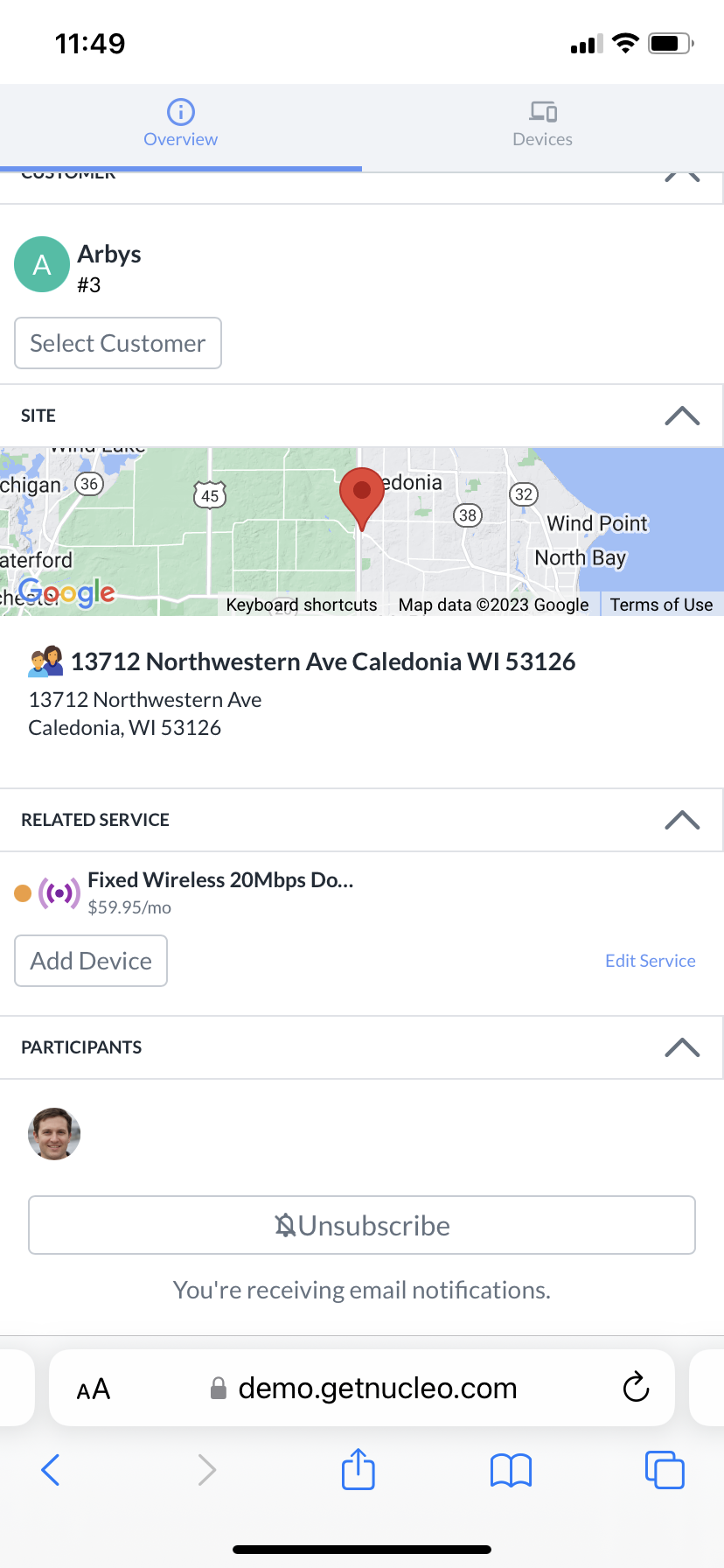
Fill in details regarding the device you want to add
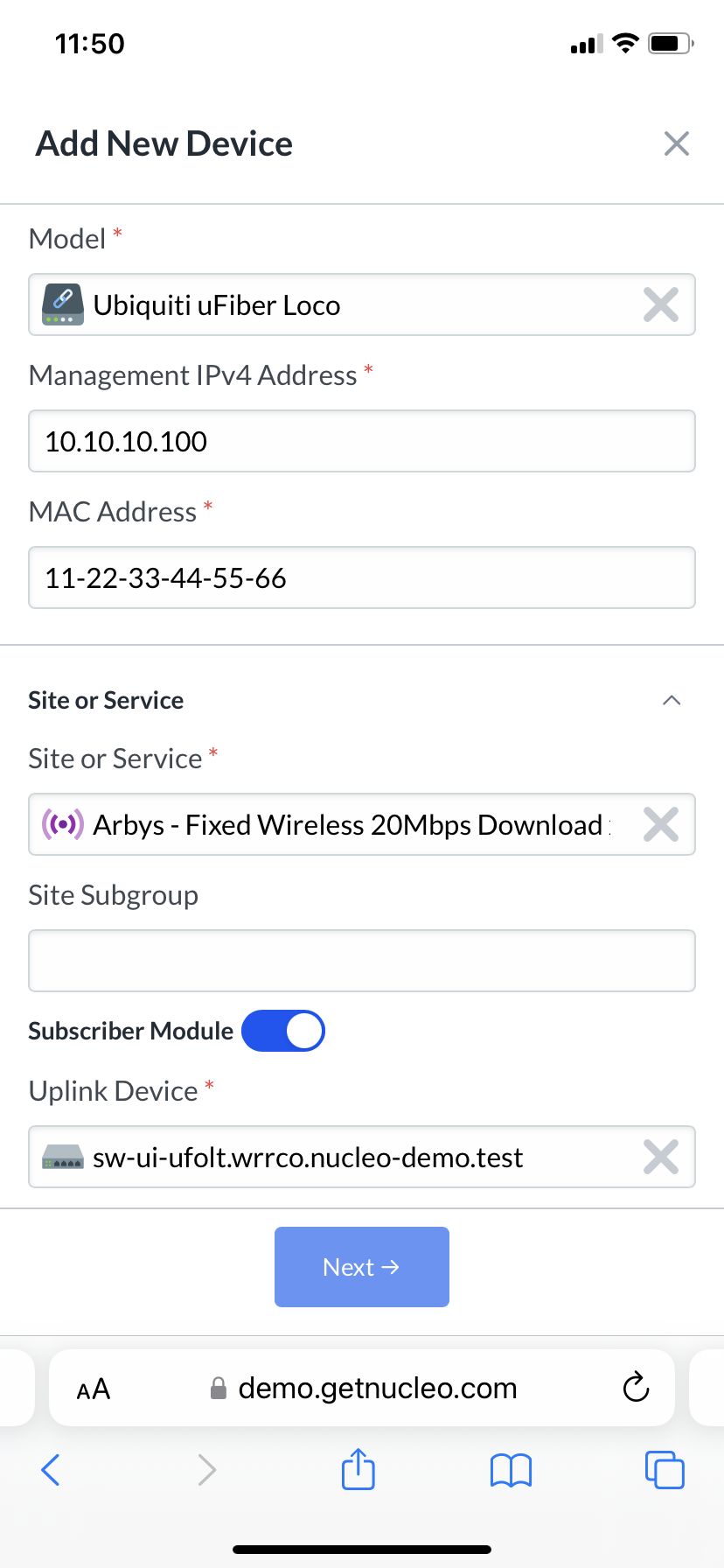
Confirmation that the QOS was entered into Preseem via API integration and collect speed test results and link power levels from the field technician.
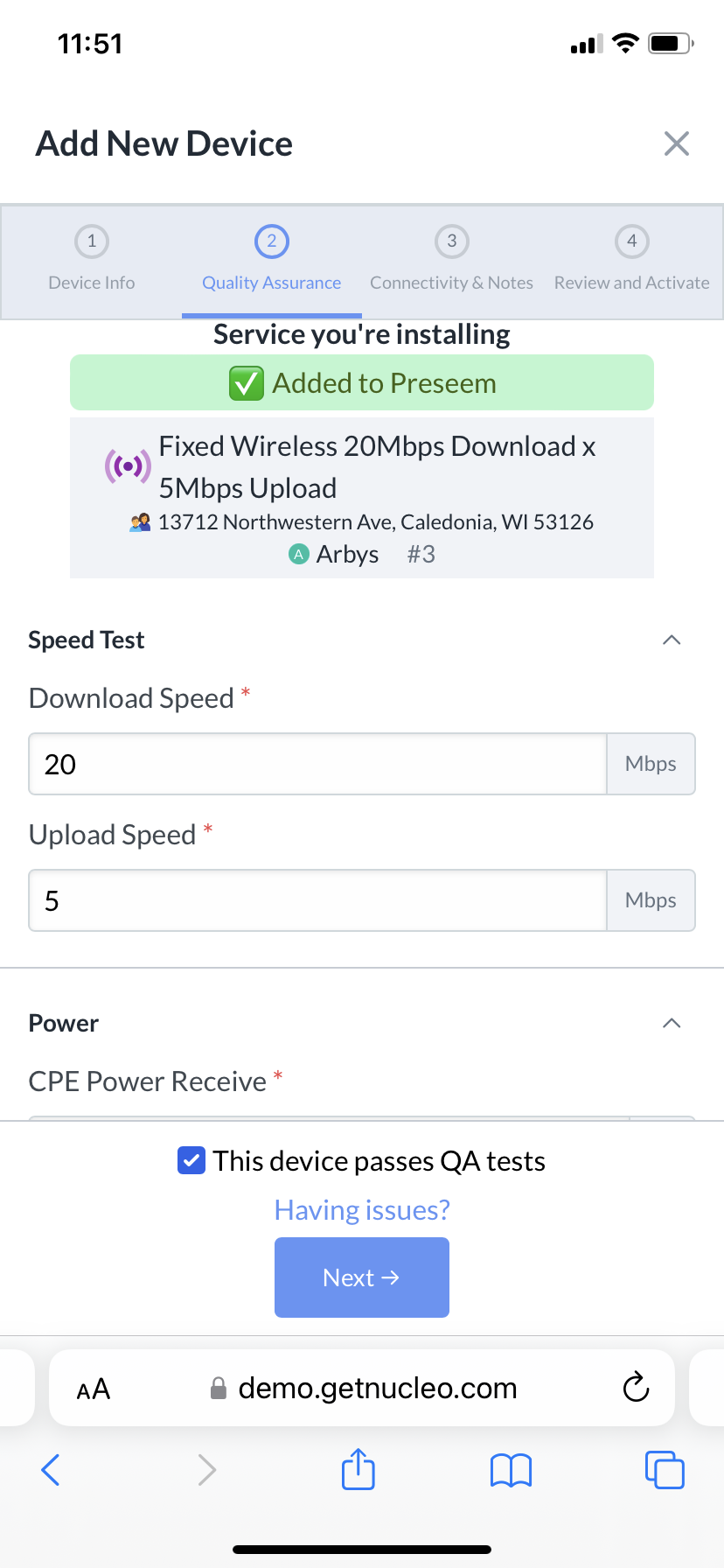
Upload photos of the device
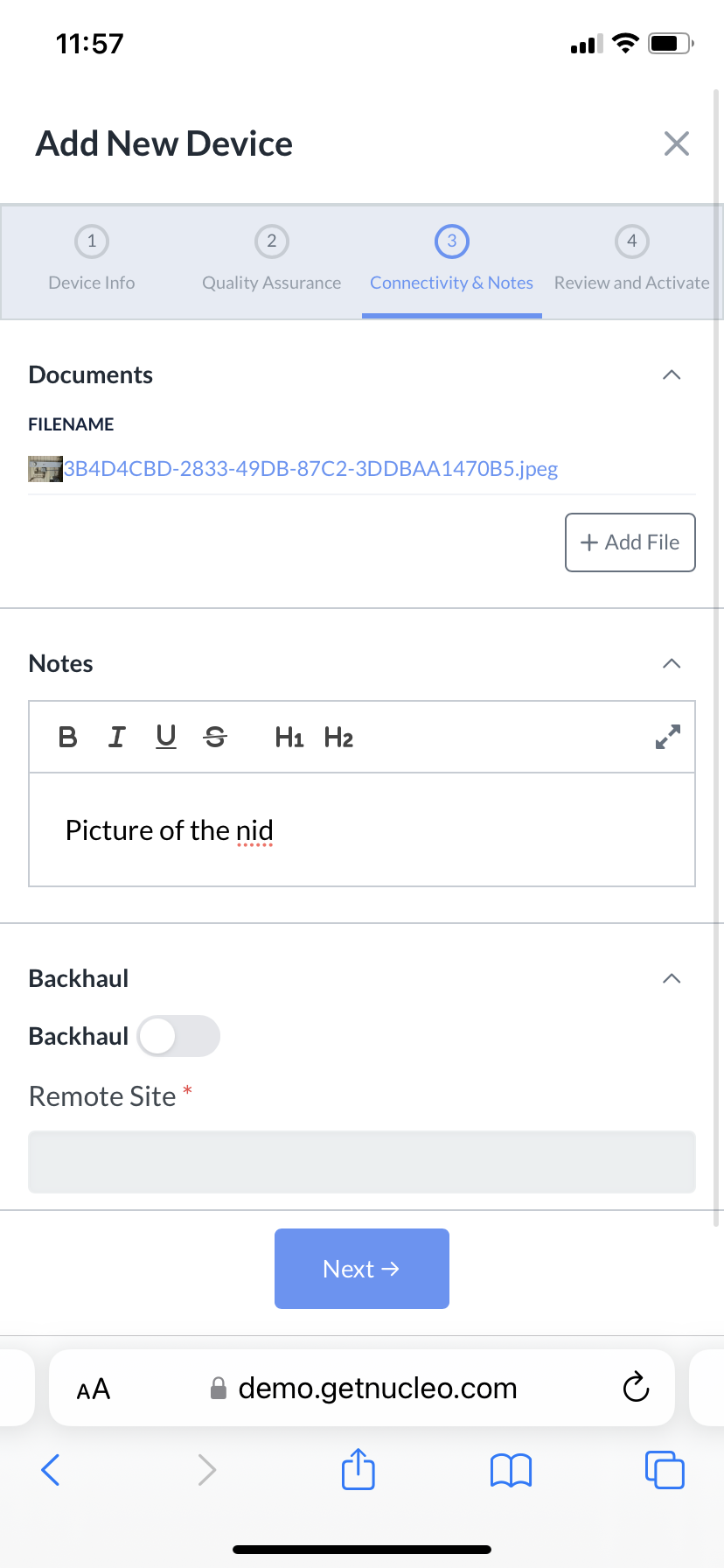
Final step, summary and start billing.