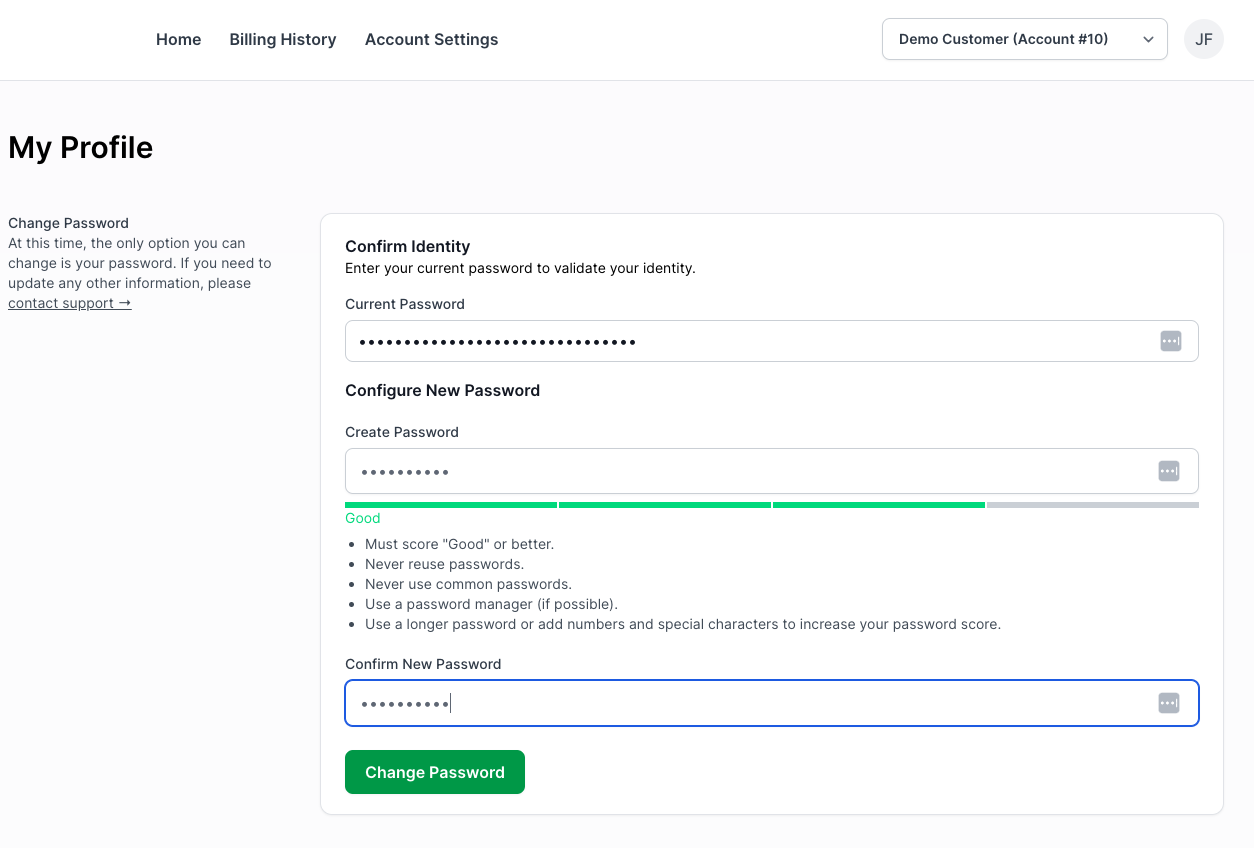2.18 is released! This release includes the end user customer portal. The customer portal allows customers to:
- view their account summary
- make payments
- download invoices
- add payment methods (credit cards/ach)
- enroll in auto pay
- change invoice delivery from email to USPS (if enabled)
There is also a means to have an employee send an invite to the customer to register their account and a forgot my password process for the customer to recover their own account. Best of all the customer portal is mobile phone friendly!
Here are some screenshots of the customer portal. The upper left is where your logo would go.
After login, the customer is greeted with this general overview of the account.
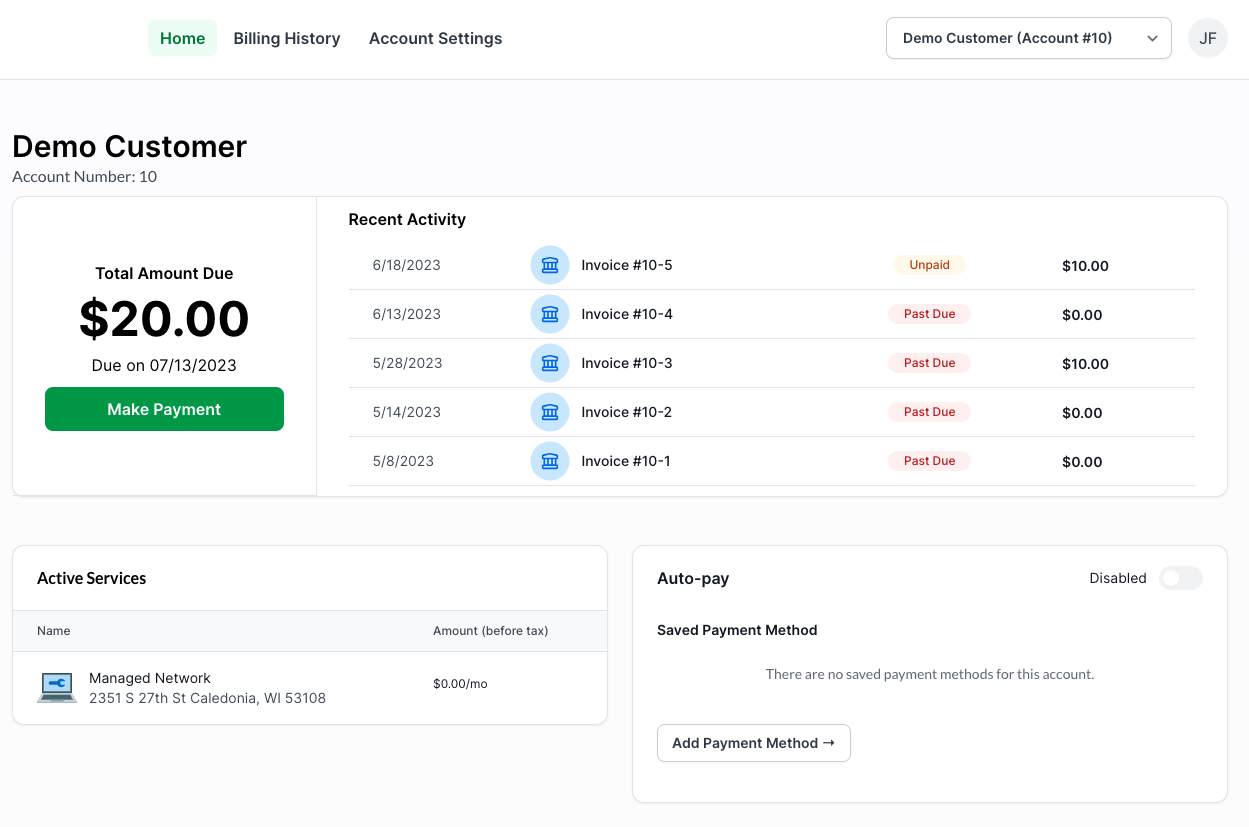
Billing History tab shows all invoices, their status, and ability to download PDF invoices
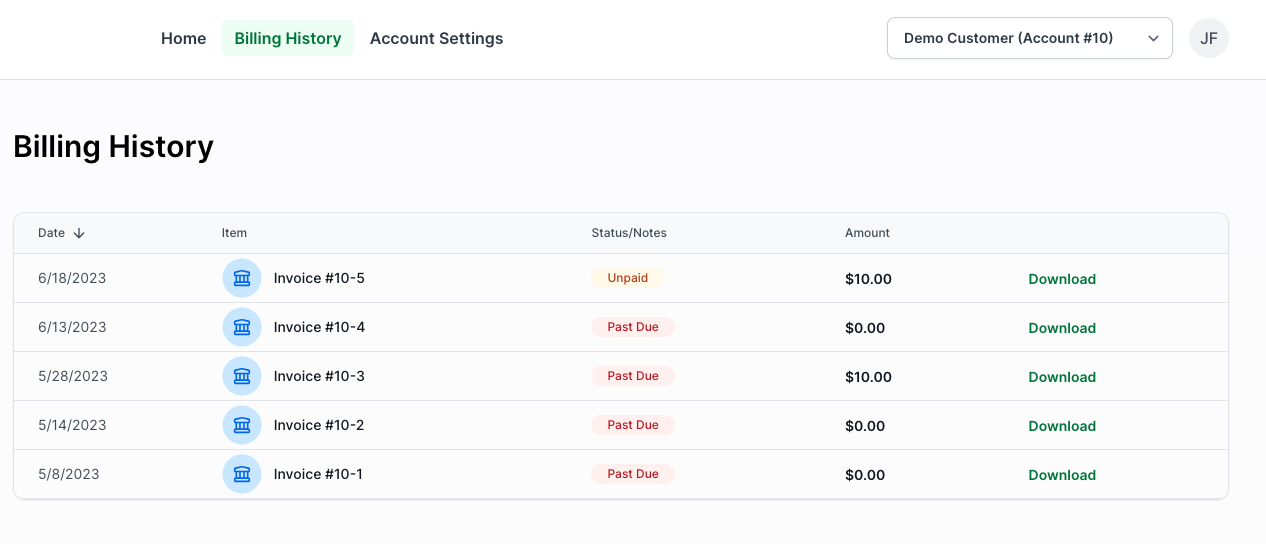
Account Settings controls auto pay, payment methods, and paperless billing
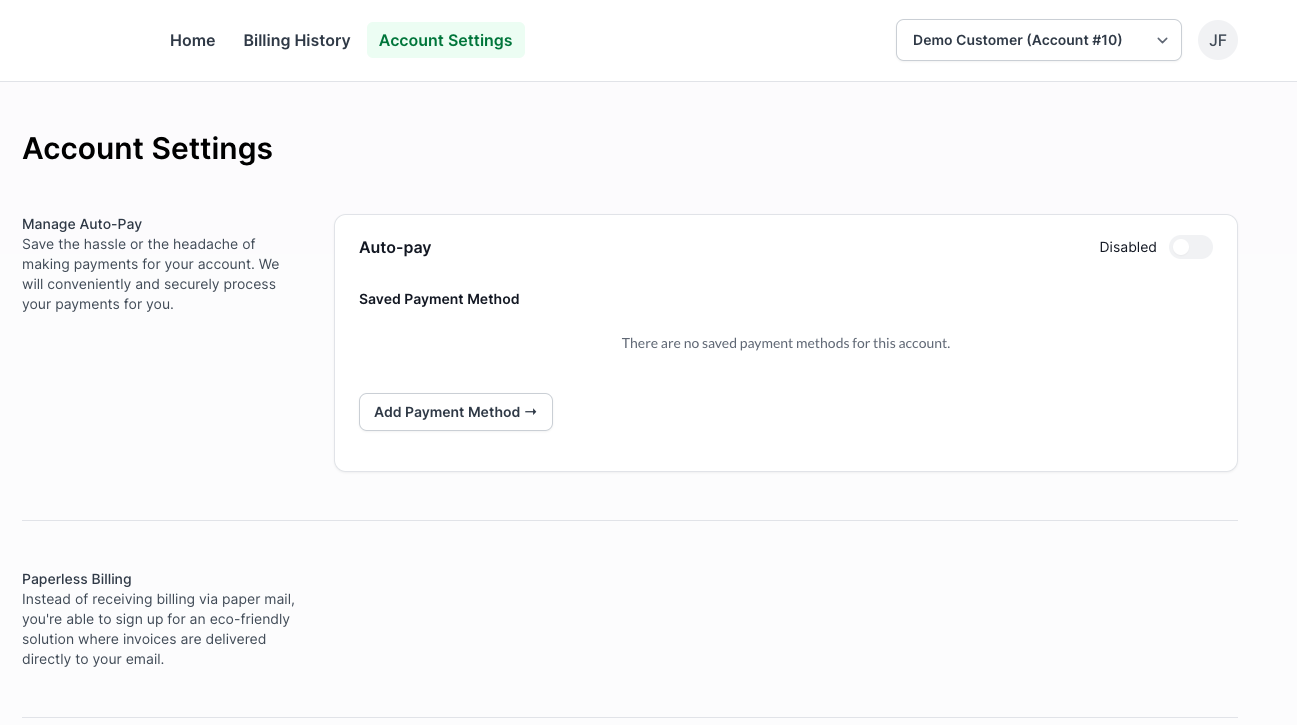
Add payment method
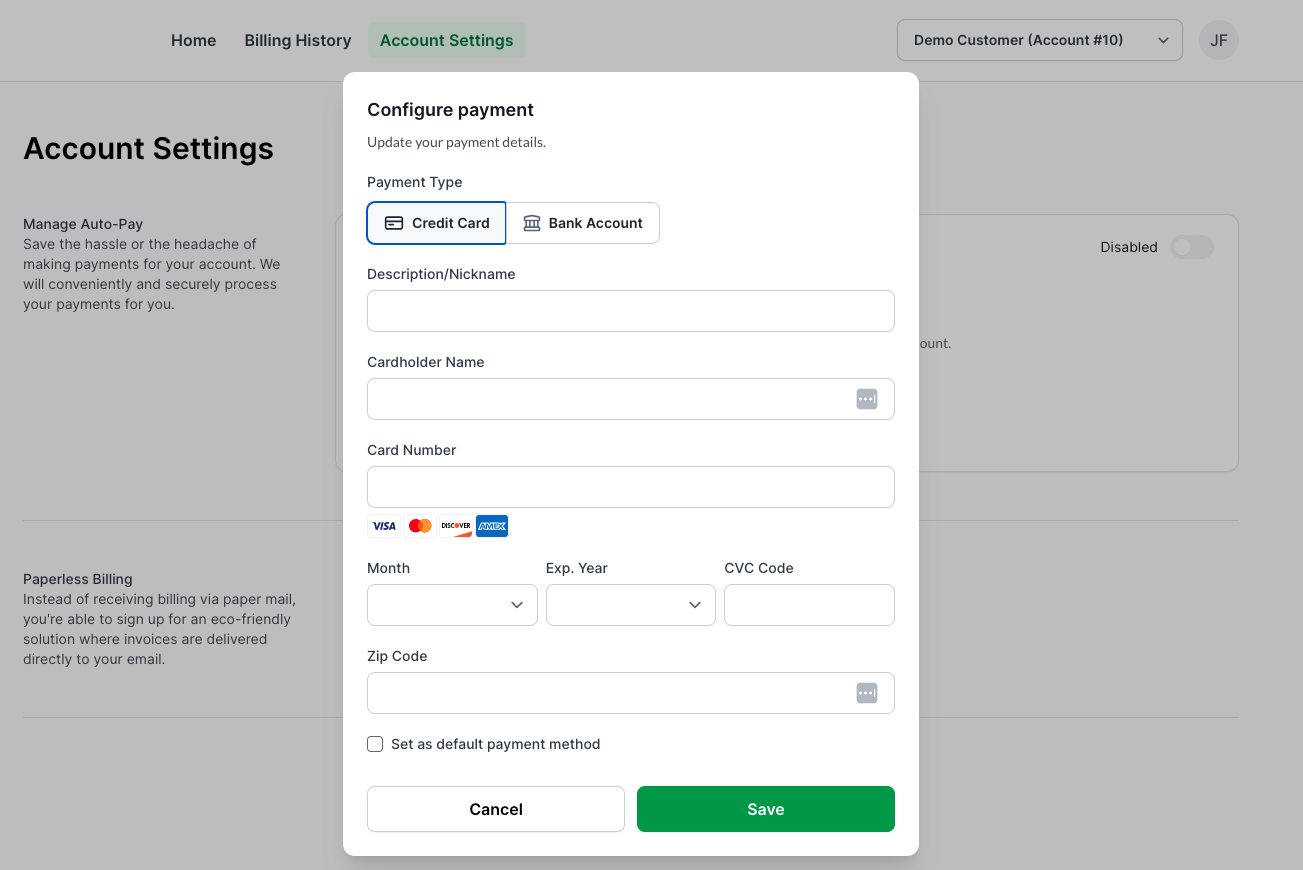
Make a payment to the account
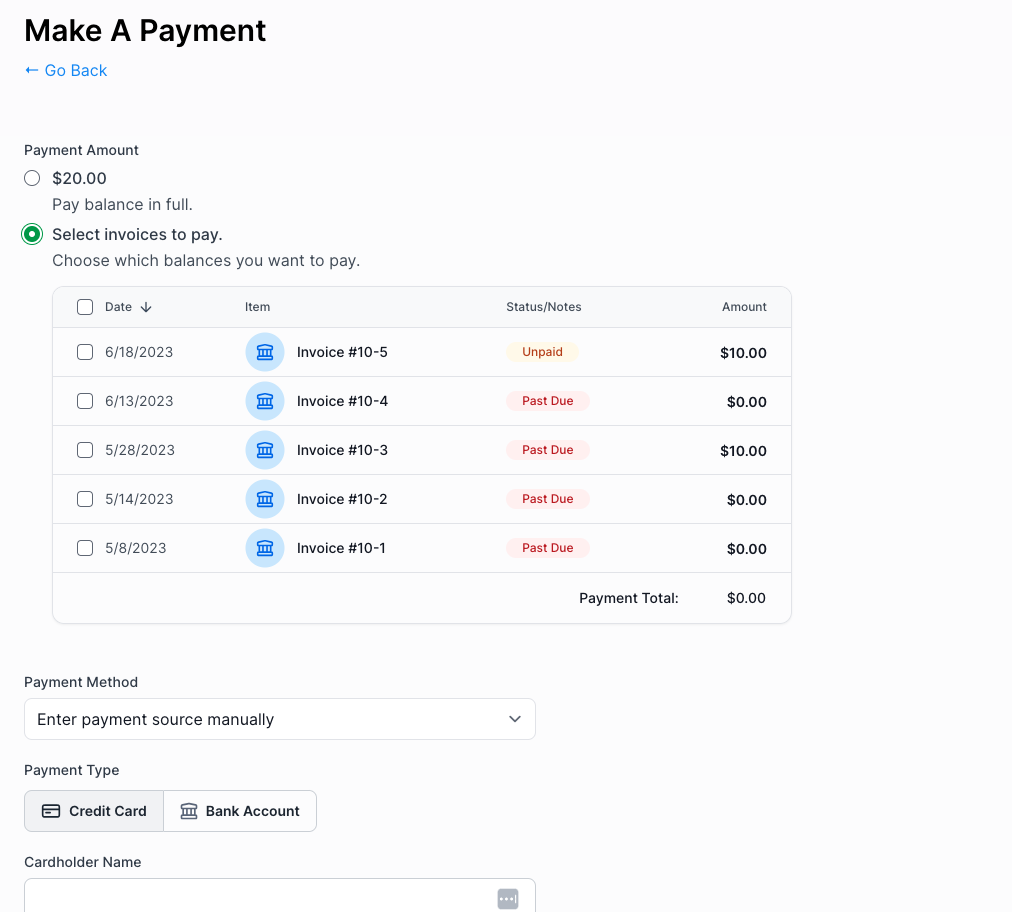
Change password