These two releases are related to different aspect of implementing the data import process. For simplicity we are combining them into one post here since they are functionally highly related. The first step was to launch our documentation platform and the first thing we have documented is the data migration.
Our data migration strategy is based on CSV files as defined in the documentation. Then from within your instance of Nucleo you will be guided through the process of uploading the files, reviewing them in the UI and processing them via our data import tool. You can visualize your data in the import tool and make edits in addition to completing records that are not complete.
In the first screenshot you will notice a few things, each of the steps to upload a file for, that each section will give you the option to download a CSV template file, and that the first step is to import your employee users to the system.
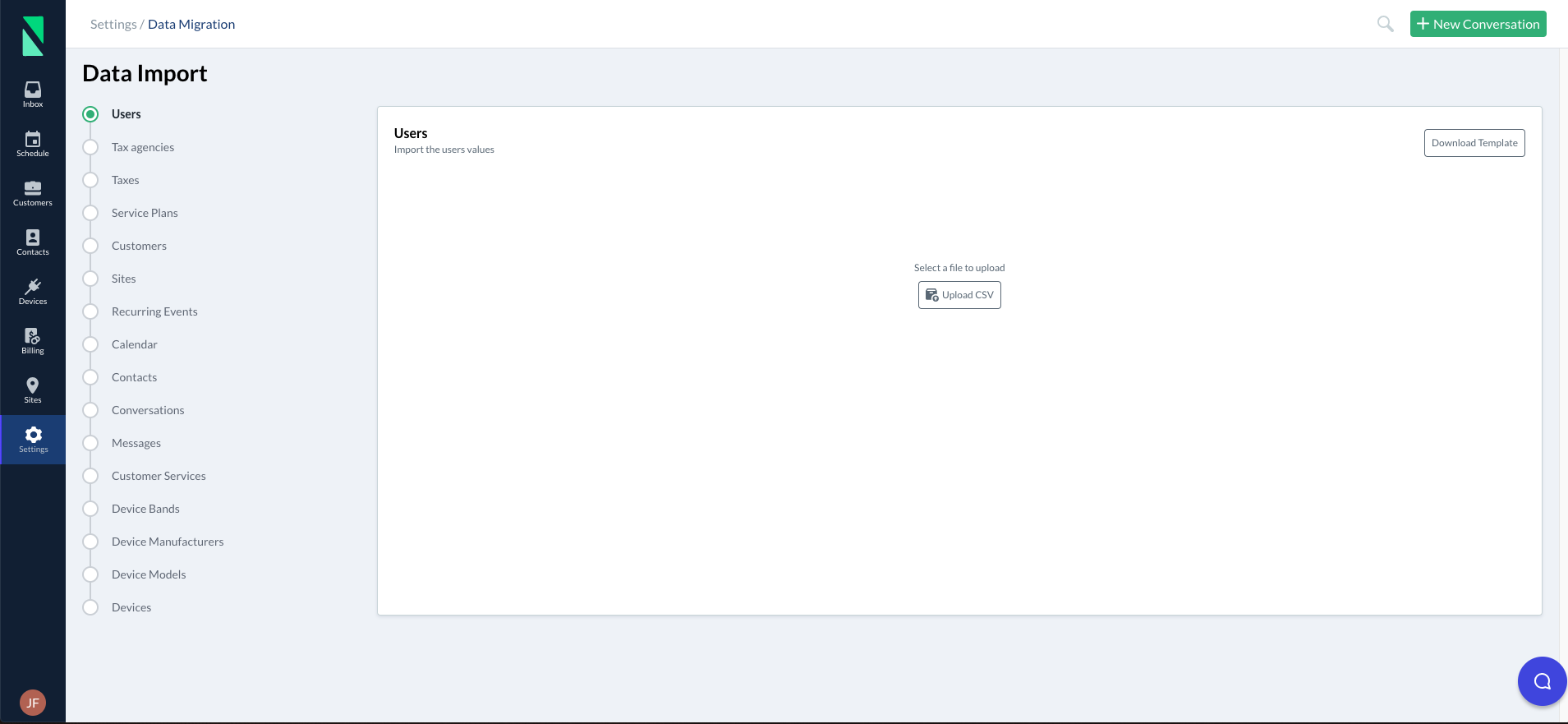
This next screenshot is an example where I have uploaded a one line CSV file. I have also left group, mobile number, and mobile carrier empty in the CSV file. Some fields are interactive such as the group, you can edit the field for this line based on the groups already entered into the system.
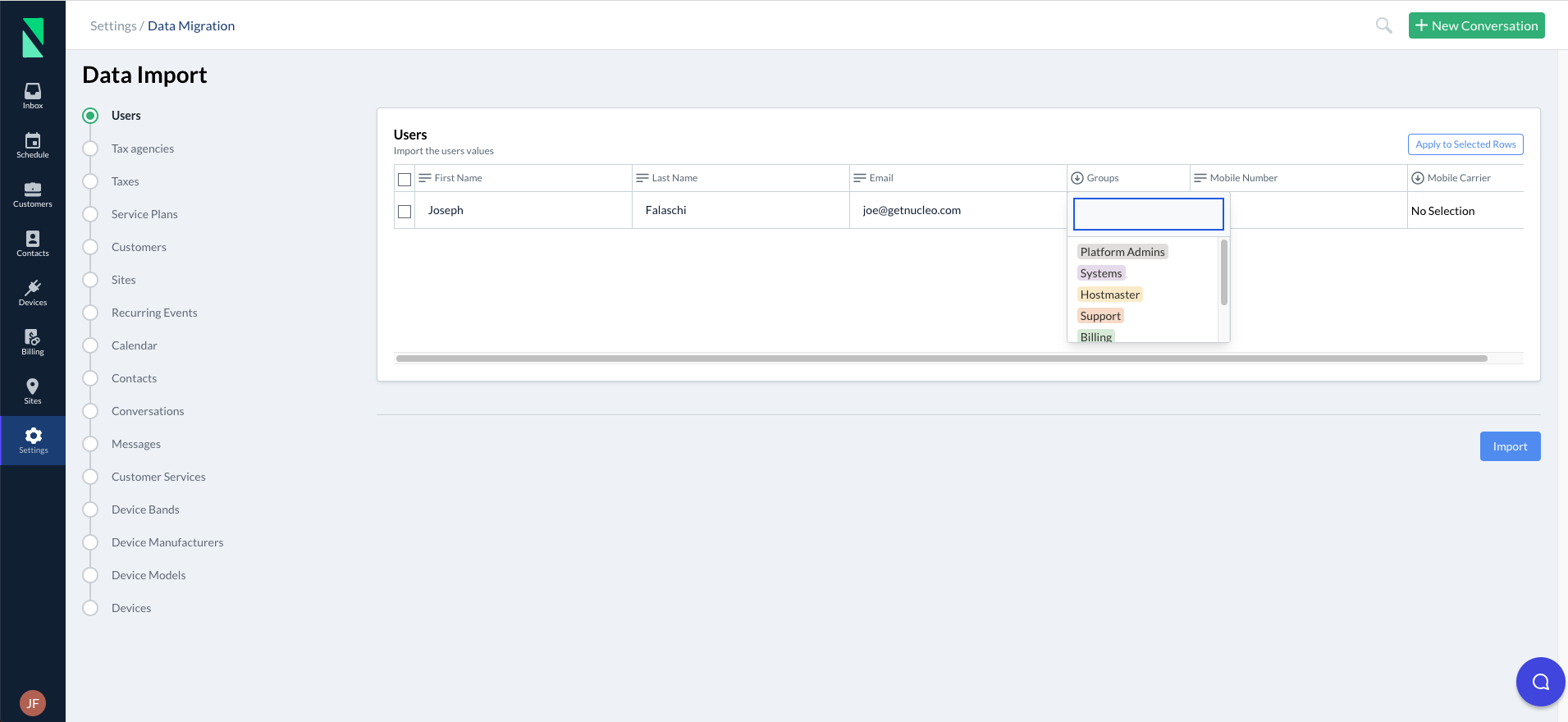
Importing data into Nucleo is a detailed and important step but we believe this import tool makes it relatively easy to accomplish the task. Most importantly we are here to help you through the process.